Connecting Digilent ATLYS board with Xilinx iMPACT
In my previous article I discussed how to setup MATLAB for hardware co-simulation with Digilent Atlys FPGAs. Since Electronic undergraduates in level 3 and level 4 at University of Moratuwa (where I belong) are rushing through their Digital System Design individual and group projects and most of the use Atlys Spartan 6 FPGA as their development platform, I am going to put this quick post so that can help them with their projects. In this article I am going to share my experience on setting up Xilinx for Detect Digilent USB cable.
First you need to download Digilent Plugin for Xilinx Tools from Digilent Website. For me It will be Digilent plugin for 32/64-bit Windows.
Extract the archive and go to the folder related to your Xilinx ISE version.
Inside the Xilinx Installation Directory …\Xilinx\1X.X\ISE_DS\ISE\lib merge existing “lib” folder with the contents of extracted folder “plugin”.
Now you can connect Digilent Cable with iMPACT. To do this when you open Xilinx iMPACT to download your file to FPGA, connect the FPGA through Digilent Cable, click on boundary scan and then go to output>>cable setup.
Inside the dialog box select cable plugin and type digilent_plugin at the dropdown menu. Then click OK to continue.
Now you can download your bit-file via Digilent cable to the FPGA. Thank you very much for reading.

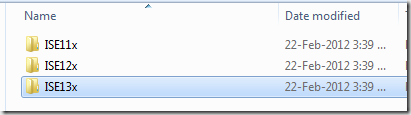

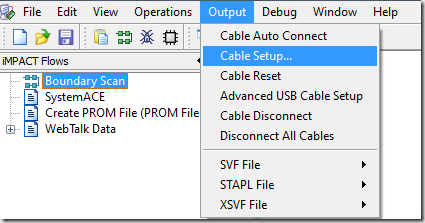






Hi thilina,
My final yr project is a implementation of ddr3 controller on a fpga board.i’ve only got digilent basys 2 250k gates starter board (with spartan 3e).do u think its possible on basys2. Please help
Chanu